📘 قراءة كتاب 11 Steps to Create a Successful Website أونلاين


نتابع في هذه السلسلة شرح لتقنيات تطوير المواقع و في هذا الجزء نشرح :
مكتبة jQuery
Step 1: Plan Your Web Presence....................................................... 5
Defining your Customers and Mission...............................................................6
Choosing and Buying your Domain Name ........................................................7
Text, Images and other Graphic Elements ........................................................7
Budgets, and Who Does What ..........................................................................9
Step 2: Choose DIY or Go with a Pro............................................... 10
DIY Web Site Packages ..................................................................................11
Choosing a Web Design Professional .............................................................12
SEO and Red Flags ........................................................................................12
Step 3: Select the Tools for Making Your HomeWeb....................... 15
Web Hosting....................................................................................................16
FTP: File Transfer Protocol .............................................................................17
Merchant Accounts..........................................................................................17
Managing your Web Images ...........................................................................18
Step 4: Make Key Design Decisions ................................................ 19
General Design Principles...............................................................................20
Getting Around on Your Web Site ...................................................................21
‘Seniors’ and Special Needs ...........................................................................23
Step 5: Learn the Code .................................................................... 26
What is Hypertext Markup Language? ............................................................27
How Does It Work? .........................................................................................29
Understanding HTML Tools ............................................................................30
Step 6: Identify the Best Software for Words & Images ................... 31
WYSIWYG vs. HTML Software .......................................................................32
Best Values .....................................................................................................32
Some Tips on ‘Deals’ to Avoid.........................................................................33
Top-of-the-Line Design Software.....................................................................33
For More Information.......................................................................................34
Step 7: Take Control Over the Look, Feel and Function .................. 35
Storefront Software Packages.........................................................................36
Shopping Cart 101 ..........................................................................................37
Amazon.com: The Gold Standard ...................................................................37
When to Hire a Pro..........................................................
Step 8: Optimize Your Site for Search Engines................................ 39
What is SEO?..................................................................................................40
Some Cautions................................................................................................40
How SEO Works .............................................................................................40
How Search Engines Rank Web Sites ............................................................41
SEO Best Practices.........................................................................................41
Who and What to Avoid...................................................................................43
SEO Maintenance ...........................................................................................44
Step 9: Put All the Parts Together.................................................... 46
Testing Your Site.............................................................................................47
Staff and Customer Site Reviews....................................................................47
Testing on Different Platforms and Browsers ..................................................48
Tracking Bugs, Confirming Fixes and Testing Links (Again)...........................50
Resources: ......................................................................................................50
Step 10: Take your Web site Live!.................................................... 51
Register with Search Engines .........................................................................52
Buy Ads for Better Placement .........................................................................52
Sign Up with "What’s New" Directories ...........................................................54
Launch a PR Campaign ..................................................................................55
Try Pay-Per-Click ............................................................................................55
Start a Blog .....................................................................................................55
Step 11: Constantly Tend to Your Web Site..................................... 57
Keep Things Secure........................................................................................58
Manage Existing Content ................................................................................59
Tend Your Analytics and SEO.........................................................................59
Add New Content and Links............................................................................60
Constantly Promote Your Web Site.................................................................60
Reconsider Ads...............................................................................................60
Last Words ......................................................................................................61
About StartupNation ......................................................................... 62
Additional Podcasts Shows .............................................................................62
Links to Additional Small Business Advice ......................................................62
Resources ....
حجم الكتاب عند التحميل : 3.6 ميجا بايت .
نوع الكتاب : pdf.
عداد القراءة:
اذا اعجبك الكتاب فضلاً اضغط على أعجبني و يمكنك تحميله من هنا:

شكرًا لمساهمتكم
شكراً لمساهمتكم معنا في الإرتقاء بمستوى المكتبة ، يمكنكم االتبليغ عن اخطاء او سوء اختيار للكتب وتصنيفها ومحتواها ، أو كتاب يُمنع نشره ، او محمي بحقوق طبع ونشر ، فضلاً قم بالتبليغ عن الكتاب المُخالف:
 قبل تحميل الكتاب ..
قبل تحميل الكتاب ..
يجب ان يتوفر لديكم برنامج تشغيل وقراءة ملفات pdf
يمكن تحميلة من هنا 'http://get.adobe.com/reader/'
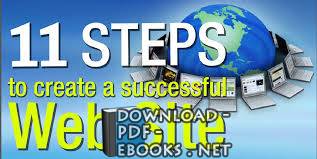

 منصّة المكتبة
منصّة المكتبة