📘 قراءة كتاب Microsoft Office Specialist MOS Certification on Microsoft Office 2013 MS Word, Excel & PowerPoint 2013 ExamFOCUS Study Notes أونلاين


وصف قصير عن الكتاب:
مع اختبارات MOS 2013 ، سيُعرض عليك مشروع للبناء. لذلك ، فإن تجربة العالم الحقيقي مع البرنامج مهمة للغاية. يجب أن تبدأ بتعلم كيفية أداء المهام الفردية. ثم تحتاج إلى "ربط" مهاراتك وتطبيقها في المشروع لتحقيق نتيجة ذات مغزى كما هو مطلوب في أسئلة الاختبار. يغطي اختبار Word ما يلي: - إنشاء المستندات وإدارتها - تنسيق النص والفقرات والأقسام - إنشاء جداول وقوائم - تطبيق المراجع - إدراج كائنات وتنسيقها يغطي اختبار Excel: - إنشاء أوراق العمل وكتب العمل وإدارتها - إنشاء خلايا ونطاقات - إنشاء الجداول - تطبيق الصيغ والوظائف - إنشاء مخططات وكائنات يغطي اختبار PowerPoint ما يلي: - إنشاء العروض التقديمية وإدارتها - إدراج وتنسيق الأشكال والشرائح
- إنشاء محتوى الشرائح - تطبيق الانتقالات والرسوم المتحركة - إدارة العروض التقديمية المتعددة جميع الاختبارات تعتمد على الأداء في المشروع على غرار النمط - تحتاج إلى إنشاء مستند Office أو إكمال شيء وفقًا للمواصفات المحددة. هناك بيئة محاكاة لك لإنجاز عملك. للتحضير للاختبارات ، تحتاج إلى معرفة الخيارات المختلفة المتاحة في برنامج Office. أنت تعرف الخيارات والوظائف المتاحة ، ثم يمكنك اختيار الأشياء المناسبة وتطبيقها بالترتيب الصحيح لتحقيق هدف المشروع. يجب أن يكون لديك خبرة عملية! يركز كتاب ExamFOCUS هذا على الموضوعات الأكثر صعوبة التي من المحتمل أن تحدث فرقًا في نتائج الامتحان. نقدم ونوضح الخيارات المهمة في البرنامج التي لا يمكنك أن تفوتها. لا يُقصد بالكتاب إرشادك خلال كل خطوة في برنامج Office. نفترض أنك تعرف بالفعل أساسيات استخدام الواجهة الرسومية
- فأنت تعرف الفرق بين النقر بالماوس الفردي والنقر المزدوج والنقر بزر الماوس الأيمن والسحب والإفلات والضغط مع الاستمرار ... إلخ ، وأنت تعرف كيفية تحديد النص والكائنات وإبرازها . لا تتعامل مع هذا كدليل أ-بي-سي لمكتب MS. يجب عليك استخدام هذا الكتاب مع الكتب المرجعية الأخرى للحصول على أفضل نتيجة تحضير ممكنة. في برنامج Office ، يمكنك عادةً تحقيق نفس النتيجة باستخدام طرق مختلفة.
على سبيل المثال ، بمجرد تمييز بعض النصوص ، يمكنك إما النقر بزر الماوس الأيمن على التحديد للوصول إلى قائمة صغيرة ، أو الاختيار من القوائم الكاملة (الأشرطة) وأشرطة الأدوات أعلى الواجهة. في جميع أنحاء الكتاب ، قد نستخدم كلتا الطريقتين للوصول إلى الوظائف والميزات. أيضًا ، تتوفر اختصارات لوحة المفاتيح في البرنامج ولكن لأغراض التحضير للاختبار ، لن نستخدم أيًا منها ما لم تتطلب الاختبارات ذلك.
With the MOS 2013 exams, you will be presented with a project to build. Therefore, real world experience with the software is highly important. You should start by learning how to perform individual tasks. Then you need to “chain up” your skills and apply them on the project to produce a meaningful outcome as required by the exam questions. The Word exam covers: - Create and Manage Documents - Format Text, Paragraphs, and Sections - Create Tables and Lists - Apply References - Insert and Format Objects The Excel exam covers: - Create and Manage Worksheets and Workbooks - Create Cells and Ranges - Create Tables - Apply Formulas and Functions - Create Charts and Objects The PowerPoint exam covers: - Create and Manage Presentations - Insert and Format Shapes and Slides - Create Slide Content - Apply Transitions and Animations - Manage Multiple Presentations The exams are all performance based with a project-like style – you need to build up an Office document or complete something according to the given specifications. There is a simulated environment for you to get your job done. To prepare for the exams, you need to know the various options available in the Office software. You know the options and functions available, then you can choose the right stuff and apply them in the correct order to achieve the project goal. You must have hands-on experience! This ExamFOCUS book focuses on the more difficult topics that will likely make a difference in exam results. We introduce and explain the important options in the software that you cannot afford to miss. The book is NOT intended to guide you through every single step in the Office software. We assume that you already know the basics of using the graphical interface – you know the difference between single mouse click, double click, right click, drag and drop, press and hold …etc, and you know how to select and highlight text and objects. DO NOT TREAT THIS AS AN A-B-C GUIDE TO MS OFFICE.
You should use this book together with other reference books for the best possible preparation outcome. In the Office software you can usually achieve the same result using different methods. For example, once you highlighted some text you can either right click on the selection to access a small menu, or choose from the full blown menus (the ribbons) and toolbars at the top of the interface. Throughout the book we may use both methods for accessing functions and features. Also, keyboard shortcuts are available in the software but for exam prep purpose we will not use any of them unless required by the exams.
سنة النشر : 2013م / 1434هـ .
عداد القراءة:
اذا اعجبك الكتاب فضلاً اضغط على أعجبني و يمكنك تحميله من هنا:
شكرًا لمساهمتكم
شكراً لمساهمتكم معنا في الإرتقاء بمستوى المكتبة ، يمكنكم االتبليغ عن اخطاء او سوء اختيار للكتب وتصنيفها ومحتواها ، أو كتاب يُمنع نشره ، او محمي بحقوق طبع ونشر ، فضلاً قم بالتبليغ عن الكتاب المُخالف:
CreateSpace Independent Publishing Platform
 ❰ ناشرين لمجموعة من المؤلفات أبرزها ❞ The Hacker Playbook 2 ❝ ❞ Blue Team Field Manual (BTFM) (RTFM) ❝ ❞ SharePoint Online from Scratch ❝ ❞ Control Your Day ❝ ❞ Working Effectively with Unit Tests ❝ ❞ Dart Scripting Made Stupid Simple ❝ ❞ Microsoft Office Specialist MOS Certification on Microsoft Office 2013 MS Word, Excel & PowerPoint 2013 ExamFOCUS Study Notes ❝ ❞ Basic Security Testing With Kali Linux, Third Edition ❝ ❞ Kotlin for Android Developers ❝ ❞ Develop It Yourself: SharePoint 2016 Out Of The Box Features ❝ ومن أبرز المؤلفين : ❞ كاتب غير معروف ❝ ❞ آلان وايت ❝ ❞ بيتر كيم ❝ ❞ دانيال دبليو ديتيرلي ❝ ❞ جيراردوس بلوكديك ❝ ❞ بيتر كالمستروم، كيت كالمستروم ❝ ❞ جيم ماكولين ❝ ❞ فوزية بيجوم، جوردان كوفمان ❝ ❞ جاي فيلدز ❝ ❞ دينيش غوتام ❝ ❞ تشارلز سيفيرانس ❝ ❞ antonioleiva ❝ ❞ ويل وارنر ❝ ❞ نافين بلاني ❝ ❱. المزيد.. كتب CreateSpace Independent Publishing Platform
❰ ناشرين لمجموعة من المؤلفات أبرزها ❞ The Hacker Playbook 2 ❝ ❞ Blue Team Field Manual (BTFM) (RTFM) ❝ ❞ SharePoint Online from Scratch ❝ ❞ Control Your Day ❝ ❞ Working Effectively with Unit Tests ❝ ❞ Dart Scripting Made Stupid Simple ❝ ❞ Microsoft Office Specialist MOS Certification on Microsoft Office 2013 MS Word, Excel & PowerPoint 2013 ExamFOCUS Study Notes ❝ ❞ Basic Security Testing With Kali Linux, Third Edition ❝ ❞ Kotlin for Android Developers ❝ ❞ Develop It Yourself: SharePoint 2016 Out Of The Box Features ❝ ومن أبرز المؤلفين : ❞ كاتب غير معروف ❝ ❞ آلان وايت ❝ ❞ بيتر كيم ❝ ❞ دانيال دبليو ديتيرلي ❝ ❞ جيراردوس بلوكديك ❝ ❞ بيتر كالمستروم، كيت كالمستروم ❝ ❞ جيم ماكولين ❝ ❞ فوزية بيجوم، جوردان كوفمان ❝ ❞ جاي فيلدز ❝ ❞ دينيش غوتام ❝ ❞ تشارلز سيفيرانس ❝ ❞ antonioleiva ❝ ❞ ويل وارنر ❝ ❞ نافين بلاني ❝ ❱. المزيد.. كتب CreateSpace Independent Publishing Platform 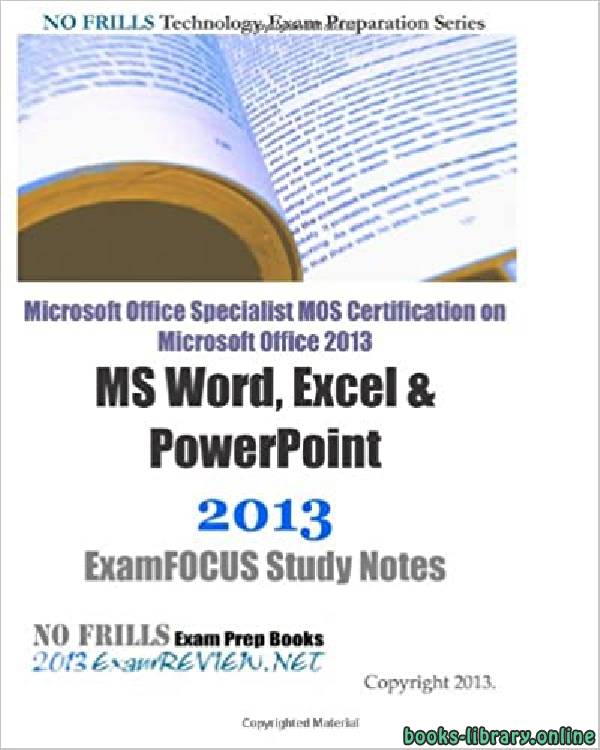

 منصّة المكتبة
منصّة المكتبة 