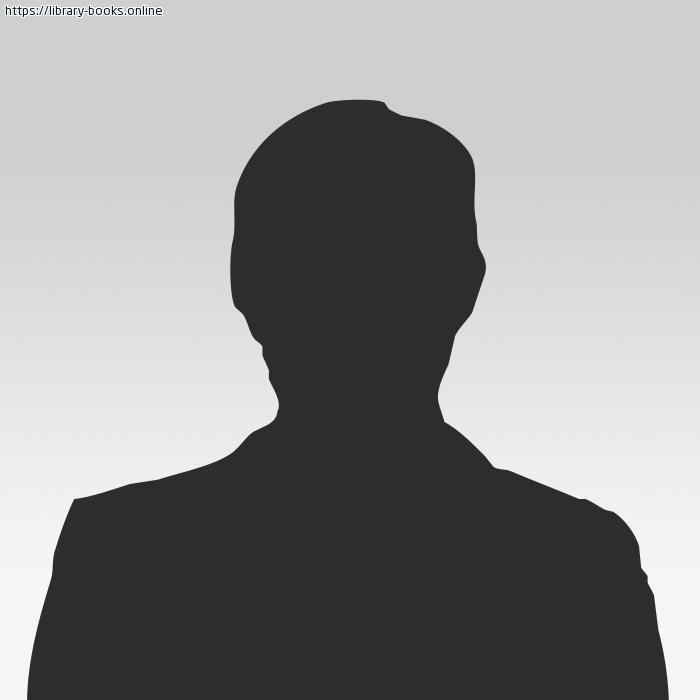📘 قراءة كتاب Learn Visual Basic 6.0 أونلاين


12
Control Arrays
3
-
13
Frames
3
-
14
Example 3
-
2: Pizza Order
................................
................................
.................
3
-
15
List Boxes
-
20
Combo Boxes
3
-
21
Example 3
-
3: Flight Planner
3
-
23
Exercise 3: Customer Database Input Screen
-
27
Contents
v
4.
More Exploration of the Visual Basic Toolbox
Review and Pre
view
4
-
1
Display Layers
.......
4
-
1
Line Tool
4
-
2
Shape Tool
Horizontal and Vertical Scroll Bars
......
4
-
4
Example 4
-
1: Temperature Conversion
................................
..............................
4
-
7
Picture Boxes
4
-
12
Image Boxes
4
-
14
Quick Example: Picture and Image Boxes
4
-
14
Drive List Box
4
-
15
Directory List Box
4
-
15
File List Box
4
-
16
Synchronizing the Drive, Directory, and File List Boxes
................................
4
-
17
Example 4
-
2: Image Viewer
4
-
18
Common Dialog Boxes
4
-
23
Open Common Dialog Box
4
-
24
Quick Example: The Open Dialog Box
4
-
25
Save As Common Dialog Box
4
-
27
Quick Example: The Save As Dialog Box
4
-
28
Exercise 4: Student Database Input Screen
4
-
29
5.
Creating a Stand
-
Alone Visual Basic Application
Review and Preview
5
-
1
Designing an Application
5
-
1
Using General Sub Procedures in Applications
................................
................
5
-
2
Creating a Code Module
5
-
5
Using General Function Procedures in Applications
5
-
5
Quick Example: Temperature Conversion
................................
..........................
5
-
7
Quick Example: Image Viewer (Optional)
5
-
8
Adding Menus to an Application
5
-
8
Example 5
-
1: Note Editor
................................
................................
..................
5
-
12
Using Pop
-
Up Menus
................................
................................
.........................
5
-
16
Assigning Icons to Forms
5
-
17
Designing Your Own Icon with IconEdit
................................
............................
5
-
17
Creating Visual Basic Executable Files
................................
..........................
5
-
19
Example 5
-
2: Note Editor
-
Building an Executable
and Attaching an Icon
5
-
21
Using the Visual Basic Package & Deployment Wizard
...............................
5
-
22
Example 5
-
3: Note Editor
-
Creating a Distribution Disk
-
25
Exercise 5: US Capitals Quiz
تحميل مباشر بدون روابط كتاب Learn Visual Basic 6.0 pdf
حجم الكتاب عند التحميل : 3.5 ميجا بايت .
نوع الكتاب : pdf.
عداد القراءة:
اذا اعجبك الكتاب فضلاً اضغط على أعجبني و يمكنك تحميله من هنا:

شكرًا لمساهمتكم
شكراً لمساهمتكم معنا في الإرتقاء بمستوى المكتبة ، يمكنكم االتبليغ عن اخطاء او سوء اختيار للكتب وتصنيفها ومحتواها ، أو كتاب يُمنع نشره ، او محمي بحقوق طبع ونشر ، فضلاً قم بالتبليغ عن الكتاب المُخالف:
 قبل تحميل الكتاب ..
قبل تحميل الكتاب ..
يجب ان يتوفر لديكم برنامج تشغيل وقراءة ملفات pdf
يمكن تحميلة من هنا 'http://get.adobe.com/reader/'
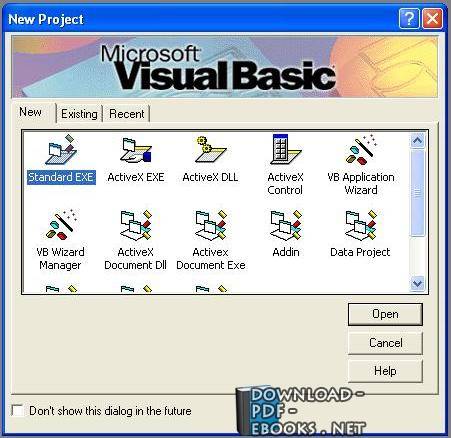

 منصّة المكتبة
منصّة المكتبة