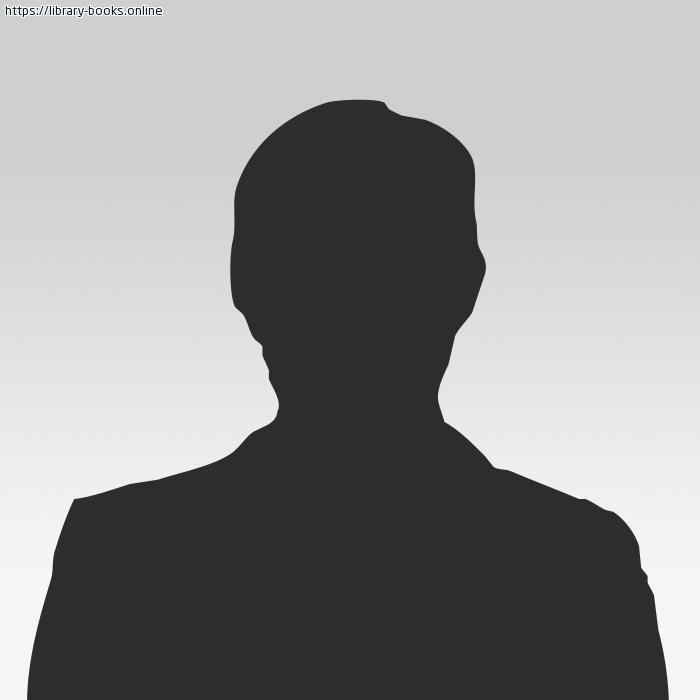📘 قراءة كتاب Learn Microsoft Visual Basic®2012 أونلاين


n. . . . . . . . . . . . . . . . . . . . . . . . . . . . . . . . . . . . . . . . . . . . . . . . . . . . . xiii
Chapter 1 Getting to Know Visual Basic 2012 1
Development Opportunities for Visual Basic Programmers. . . . . . . . . . . . . 2
New Development Platforms. . . . . . . . . . . . . . . . . . . . . . . . . . . . . . . . . . 3
Obtaining, Installing, and Starting Visual Studio Express 2012
for Windows 8. . . . . . . . . . . . . . . . . . . . . . . . . . . . . . . . . . . . . . . . . . . . . . . . . 4
Downloading the Product. . . . . . . . . . . . . . . . . . . . . . . . . . . . . . . . . . . . 5
Installing Visual Studio Express 2012 for Windows 8. . . . . . . . . . . . . . 5
Starting Visual Studio Express 2012. . . . . . . . . . . . . . . . . . . . . . . . . . . . 6
The Visual Studio Development Environment. . . . . . . . . . . . . . . . . . . . . . . . . 7
The Visual Studio Tools. . . . . . . . . . . . . . . . . . . . . . . . . . . . . . . . . . . . . . . . . . . 10
The Designer Window. . . . . . . . . . . . . . . . . . . . . . . . . . . . . . . . . . . . . . . 12
Running a Visual Basic Program. . . . . . . . . . . . . . . . . . . . . . . . . . . . . . 16
The Properties Window. . . . . . . . . . . . . . . . . . . . . . . . . . . . . . . . . . . . . . . . . . . 18
Moving and Resizing the Programming Tools. . . . . . . . . . . . . . . . . . . . . . . . 22
Moving and Resizing Tool Windows. . . . . . . . . . . . . . . . . . . . . . . . . . . 24
Docking Tool Windows. . . . . . . . . . . . . . . . . . . . . . . . . . . . . . . . . . . . . . 25
Hiding Tool Windows. . . . . . . . . . . . . . . . . . . . . . . . . . . . . . . . . . . . . . . 27
Switching among Open Files and Tools Using the IDE Navigator. . . . . . . 28
Opening a Web Browser Within Visual Studio. . . . . . . . . . . . . . . . . . . . . . . 29
Customizing IDE Settings to Match This Book’s Exercises. . . . . . . . . . . . . . 30
Checking Project and Compiler Settings. . . . . . . . . . . . . . . . . . . . . . . 30
Exiting Visual Studio. . . . . . . . . . . . . . . . . . . . . . . . . . . . . . . . . . . . . . . . . . . . . . 33
Summary. . . . . . . . . . . . . . . . . . . . . . . . . . . . . . . . . . . . . . . . . . . . . . . . . . . . . . . .33
What do you think of this book? We want to hear from you!
Microsoft is interested in hearing your feedback so we can continually improve our
books and learning resources for you. To participate in a brief online survey, please visit:
microsoft.com/learning/booksurvey
viii Contents
Chapter 2 Creating Your First Windows 8 Application 35
Web List: Your First Visual Basic Program. . . . . . . . . . . . . . . . . . . . . . . . . . . . 36
Creating the User Interface. . . . . . . . . . . . . . . . . . . . . . . . . . . . . . . . . . . . . . . . 37
Setting the Properties. . . . . . . . . . . . . . . . . . . . . . . . . . . . . . . . . . . . . . . . . . . . 46
Writing the Visual Basic Code. . . . . . . . . . . . . . . . . . . . . . . . . . . . . . . . . . . . . . 51
A Look at the Visual Basic Code-Behind File. . . . . . . . . . . . . . . . . . . . 55
Running Visual Basic Applications. . . . . . . . . . . . . . . . . . . . . . . . . . . . . . . . . . 56
Sample Projects on Disk. . . . . . . . . . . . . . . . . . . . . . . . . . . . . . . . . . . . . 58
Building an Executable File and Deploying. . . . . . . . . . . . . . . . . . . . . . . . . . 59
Summary. . . . . . . . . . . . . . . . . . . . . . . . . . . . . . . . . . . . . . . . . . . . . . . . . . . . . . . .63
Chapter 3 Using Controls 65
Using the Ellipse and TextBlock Controls. . . . . . . . . . . . . . . . . . . . . . . . . . . . . 66
Using the CheckBox and RadioButton Controls. . . . . . . . . . . . . . . . . . . . . . . 74
Using the MediaElement Control to Add Music and Video. . . . . . . . . . . . . 86
Thinking about Media Files. . . . . . . . . . . . . . . . . . . . . . . . . . . . . . . . . . 86
Summary. . . . . . . . . . . . . . . . . . . . . . . . . . . . . . . . . . . . . . . . . . . . . . . . . . . . . . . .95
Chapter 4 Designing Windows 8 Applications with Blend
for Visual Studio 97
Blend for Visual Studio. . . . . . . . . . . . . . . . . . . . . . . . . . . . . . . . . . . . . . . . . . . . 98
Why Blend Is Useful for Visual Studio Developers. . . . . . . . . . . . . . . 98
Starting Blend. . . . . . . . . . . . . . . . . . . . . . . . . . . . . . . . . . . . . . . . . . . . . . 99
Design Tools in the Blend IDE. . . . . . . . . . . . . . . . . . . . . . . . . . . . . . . 102
Using XAML Controls in Blend. . . . . . . . . . . . . . . . . . . . . . . . . . . . . . . . . . . . 103
Creating a Storyboard to Add Basic Animation Effects. . . . . . . . . . . . . . . 108
Writing Event Handlers in Visual Studio. . . . . . . . . . . . . . . . . . . . . . . . . . . . 115
Using the OnNavigatedTo Event. . . . . . . . . . . . . . . . . . . . . . . . . . . . . 121
Summary. . . . . . . . . . . . . . . . . . . . . . . . . . . . . . . . . . . . . . . . . . . . . . . . . . . . . . .124
Contents ix
Chapter 5 Working with XAML 125
Understanding XAML Basics. . . . . . . . . . . . . . . . . . . . . . . . . . . . . . . . . . . . . . 126
What Is XAML?. . . . . . . . . . . . . . . . . . . . . . . . . . . . . . . . . . . . . . . . . . . . 126
XAML Is Related to XML and HTML. . . . . . . . . . . . . . . . . . . . . . . . . . 127
XAML Elements. . . . . . . . . . . . . . . . . . . . . . . . . . . . . . . . . . . . . . . . . . . 127
Examining XAML Project Files. . . . . . . . . . . . . . . . . . . . . . . . . . . . . . . 129
Creating XAML Objects. . . . . . . . . . . . . . . . . . . . . . . . . . . . . . . . . . . . . . . . . . 135
Summary. . . . . . . . . . . . . . . . . . . . . . . . . . . . . . . . . . . . . . . . . . . . . . . . . . . . . . .146
Chapter 6 Visual Basic Language Elements 147
Understanding Visual Basic Program Statements. . . . . . . . . . . . . . . . . . . . 148
Using Variables to Store Information. . . . . . . . . . . . . . . . . . . . . . . . . . . . . . 148
Setting Aside Space for Variables: The Dim Statement. . . . . . . . . . 149
Using Variables in an Event Handler. . . . . . . . . . . . . . . . . . . . . . . . . . . . . . . 150
Using a Variable to Store and Process Input. . . . . . . . . . . . . . . . . . . . . . . . 154
Working with Data Types. . . . . . . . . . . . . . . . . . . . . . . . . . . . . . . . . . . . . . . . . 158
Constants: Variables That Don’t Change. . . . . . . . . . . . . . . . . . . . . . . . . . . . 165
Working with Visual Basic Operators. . . . . . . . . . . . . . . . . . . . . . . . . . . . . . 168
Basic Math: The +, –, *, and / Operators. . . . . . . . . . . . . . . . . . . . . . .168
Advanced Operators: , Mod, ^, and &. . . . . . . . . . . . . . . . . . . . . . . 170
Establishing Order of Precedence. . . . . . . . . . . . . . . . . . . . . . . . . . . . . . . . . 172
Using Parentheses in a Formula. . . . . . . . . . . . . . . . . . . . . . . . . . . . . 173
Summary. . . . . . . . . . . . . . . . . . . . . . . . . . . . . . . . . . . . . . . . . . . . . . . . . . . . . . .173
Chapter 7 Controlling Application Design, Layout, and
Program Flow 175
Creating a Tile-Based Layout for Windows Store Apps. . . . . . . . . . . . . . . 176
Designing Pages for User Input. . . . . . . . . . . . . . . . . . . . . . . . . . . . . . 177
Evaluating Specific Conditions Using If...Then...Else Statements. . . . . . . . 187
Using the Day of the Week in an If...Then... Statemen
Learn Microsoft Visual Basic®2012
visual studio 2012 download
microsoft visual studio 2012 تحميل
visual studio 2012 ultimate
visual studio microsoft
microsoft visual studio 2012 ultimate تحميل
microsoft visual studio 2013
visual studio 2012 express
visual studio 2012 professional
تحميل مباشر بدون روابط كتاب Learn Microsoft Visual Basic®2012 pdf
قراءة وتصفح أولاين كتاب Learn Microsoft Visual Basic®2012 pdf
حجم الكتاب عند التحميل : 8.1 ميجا بايت .
نوع الكتاب : pdf.
عداد القراءة:
اذا اعجبك الكتاب فضلاً اضغط على أعجبني و يمكنك تحميله من هنا:

شكرًا لمساهمتكم
شكراً لمساهمتكم معنا في الإرتقاء بمستوى المكتبة ، يمكنكم االتبليغ عن اخطاء او سوء اختيار للكتب وتصنيفها ومحتواها ، أو كتاب يُمنع نشره ، او محمي بحقوق طبع ونشر ، فضلاً قم بالتبليغ عن الكتاب المُخالف:
 قبل تحميل الكتاب ..
قبل تحميل الكتاب ..
يجب ان يتوفر لديكم برنامج تشغيل وقراءة ملفات pdf
يمكن تحميلة من هنا 'http://get.adobe.com/reader/'


 منصّة المكتبة
منصّة المكتبة